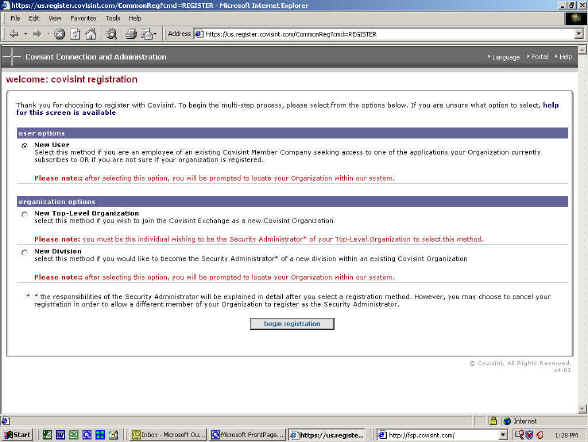
Supplier*
Getting Started with JLRSP [PRO2220G]
The Jaguar Land Rover Supplier Portal Business Owner is responsible for ensuring that this document is necessary, that it reflects actual practice, and that it supports corporate policy.
Jaguar Land Rover Supplier Portal
JLRSP Front Page
1.††† From the Internet browser, navigate to https://us.register.covisint.com/start.html
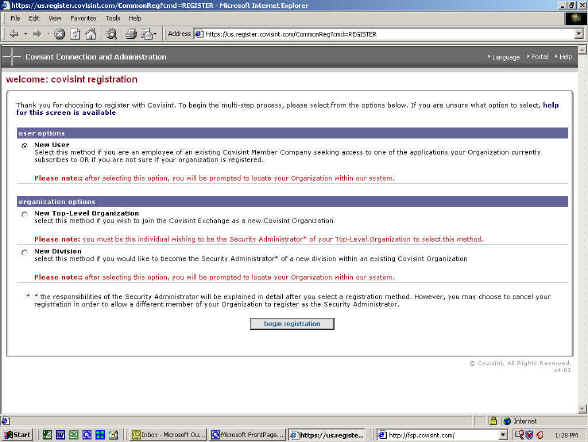
2.††† Select the New User radio button and click [begin registration].
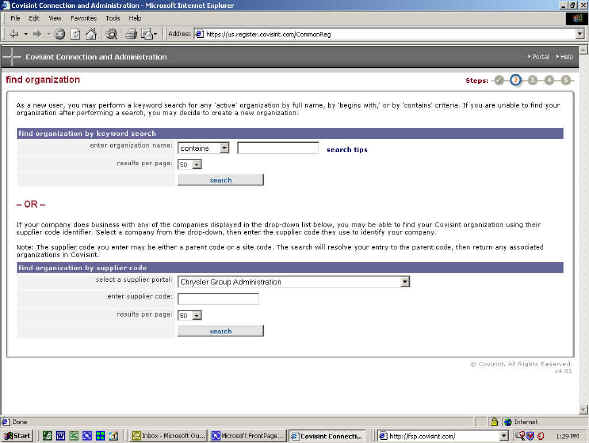
3.††† Search for an organization by entering search criteria and clicking [search]. You may also find an organization by inputting a Supplier code.
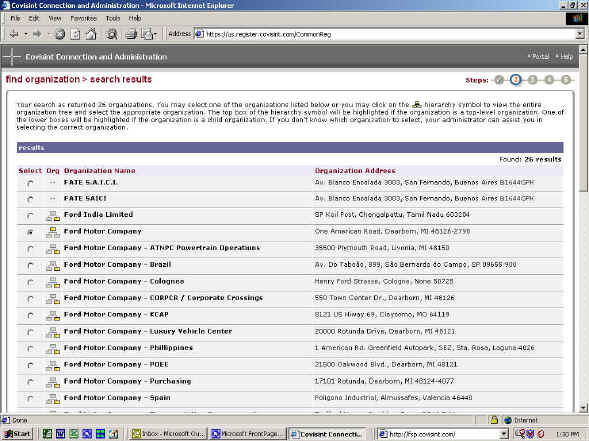
4.††† Select an organization by clicking the radio button next to the desired organization and clicking [continue registration].
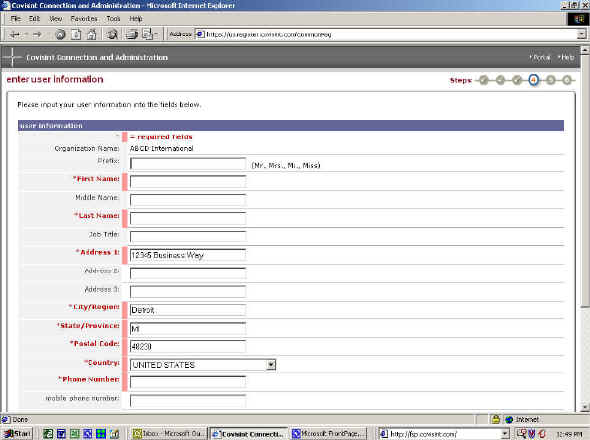
5.††† Enter both user information and user login information.† Fields in orange, with an asterisk, are required.
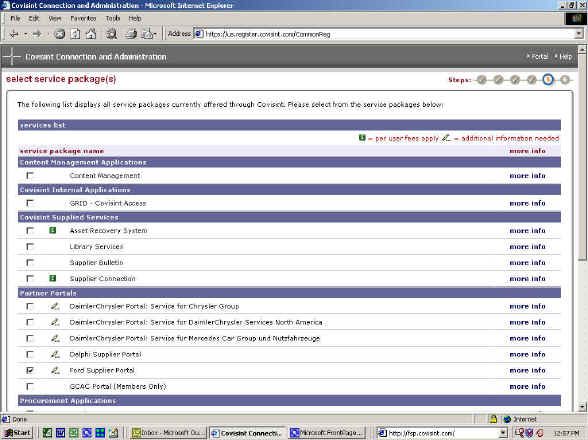
6.††† Select one or more service packages by clicking the appropriate checkboxes (ensure that you select Jaguar Land Rover Supplier Portal - JLRSP). Your administrator will only be able to approve access to services subscribed to by the organization.† Click [continue].
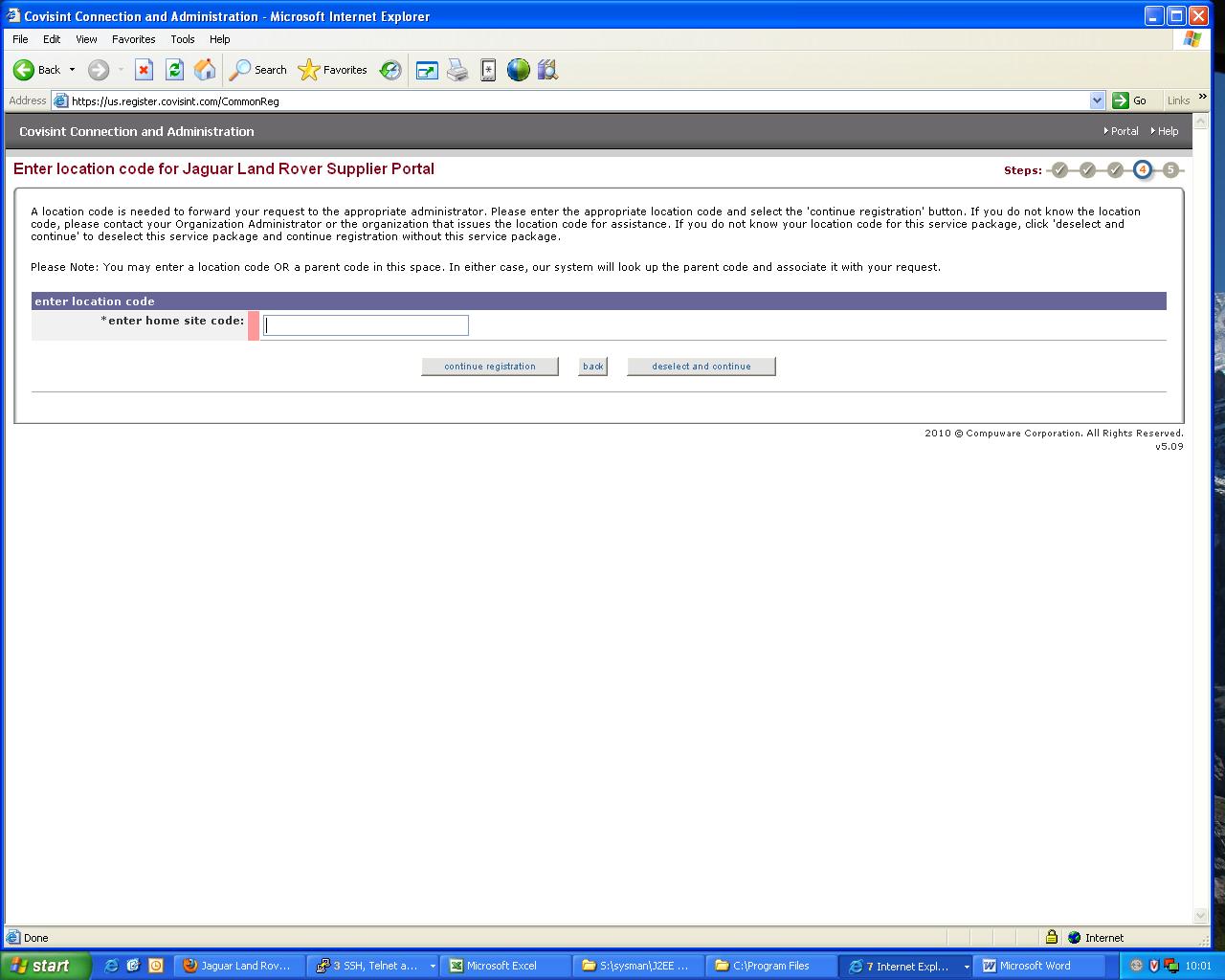
7.††† Enter the appropriate GSDB code and click [continue registration].
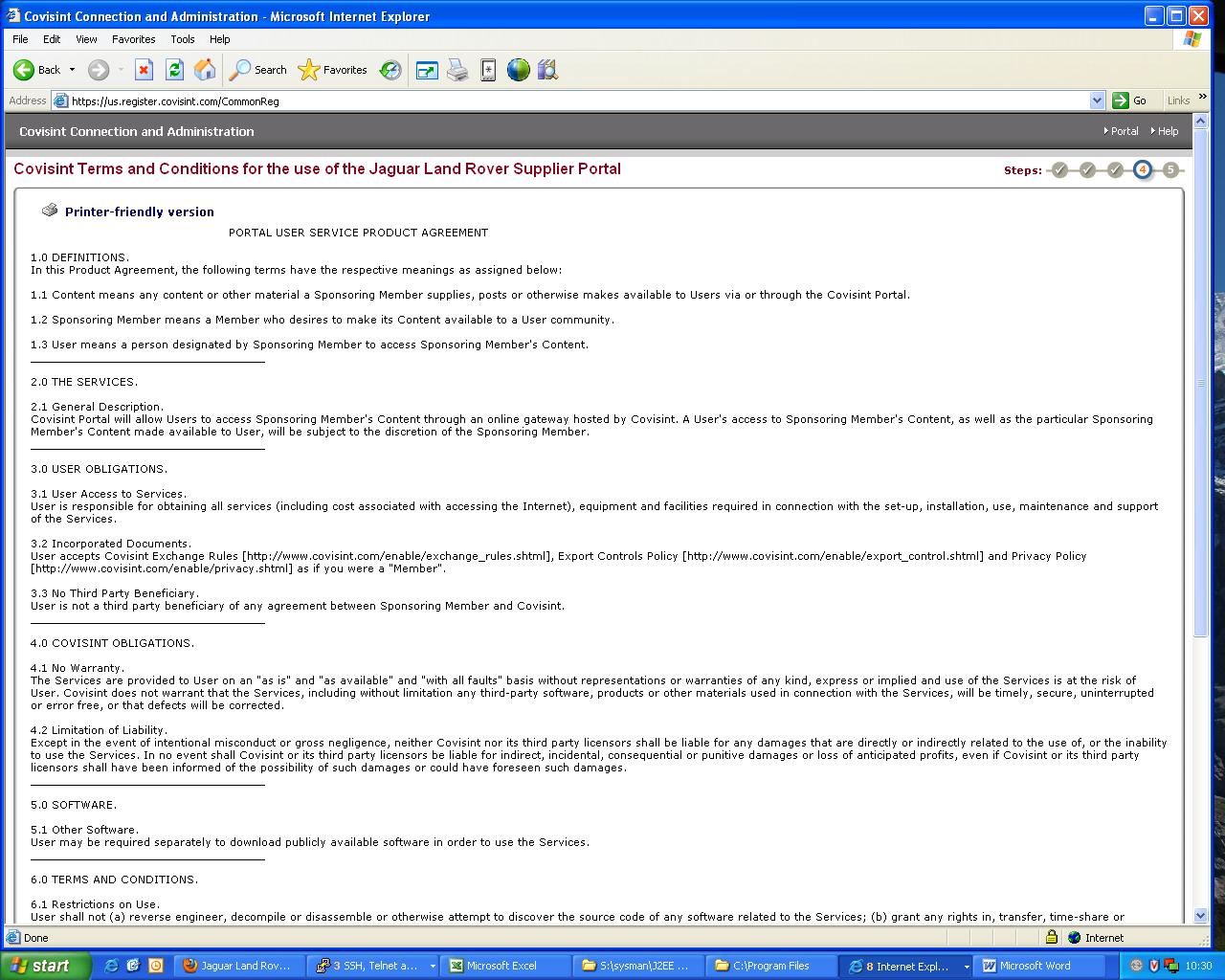
8.††† Read the Portal User Service Agreement and click [yes, i accept agreement].
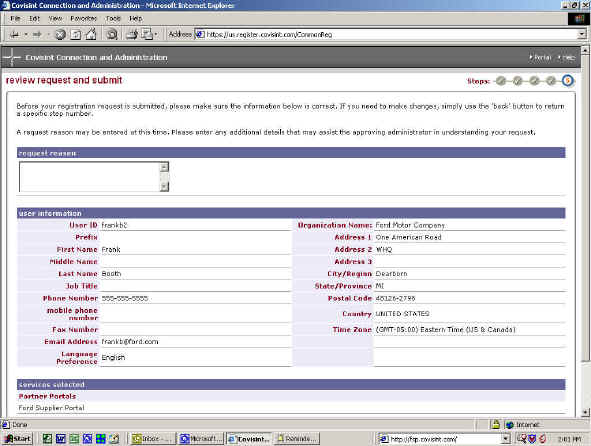
9.††† Review your request for accuracy, and fill in 'request reason'. If necessary, click [back] to return to a specific step where you can correct information submitted.† If all is correct, click [submit registration].
10.† You have successfully submitted your request for registration.† You will receive an email confirming your submission.† If approved for registration, you will also receive an email directly from the security administrator.
Oracle® Tutor Copyright © 1997, 2000 Oracle Corporation. All rights reserved.