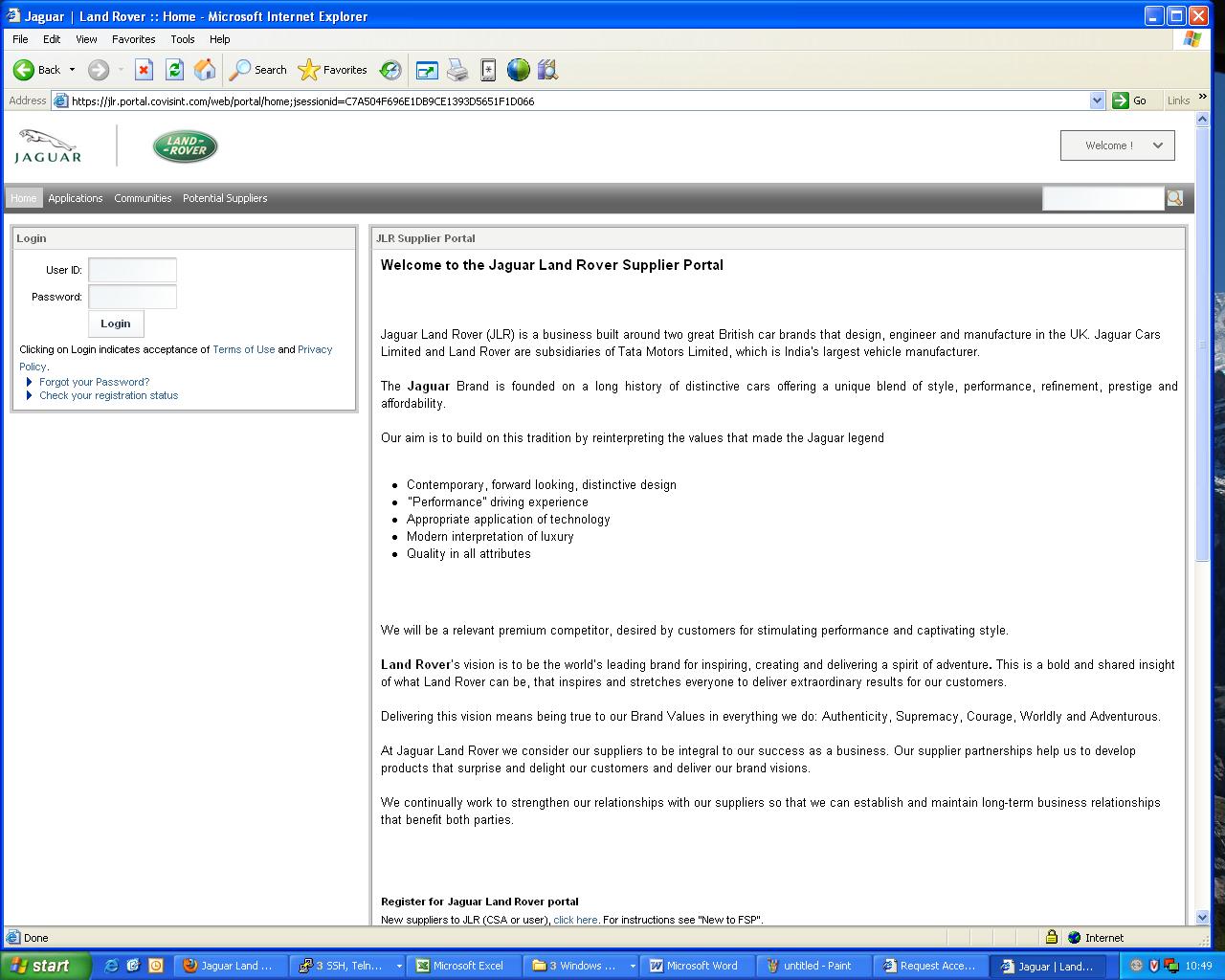
Request Access to a JLRSP Application
Supplier*
Getting Started with JLRSP
The Jaguar Land Rover Supplier Portal Business Owner is responsible for ensuring that this document is necessary, that it reflects actual practice, and that it supports corporate policy.
Jaguar Land Rover Supplier Portal
JLRSP Front Page
1. From your Internet browser, navigate to https://fsp.covisint.com.
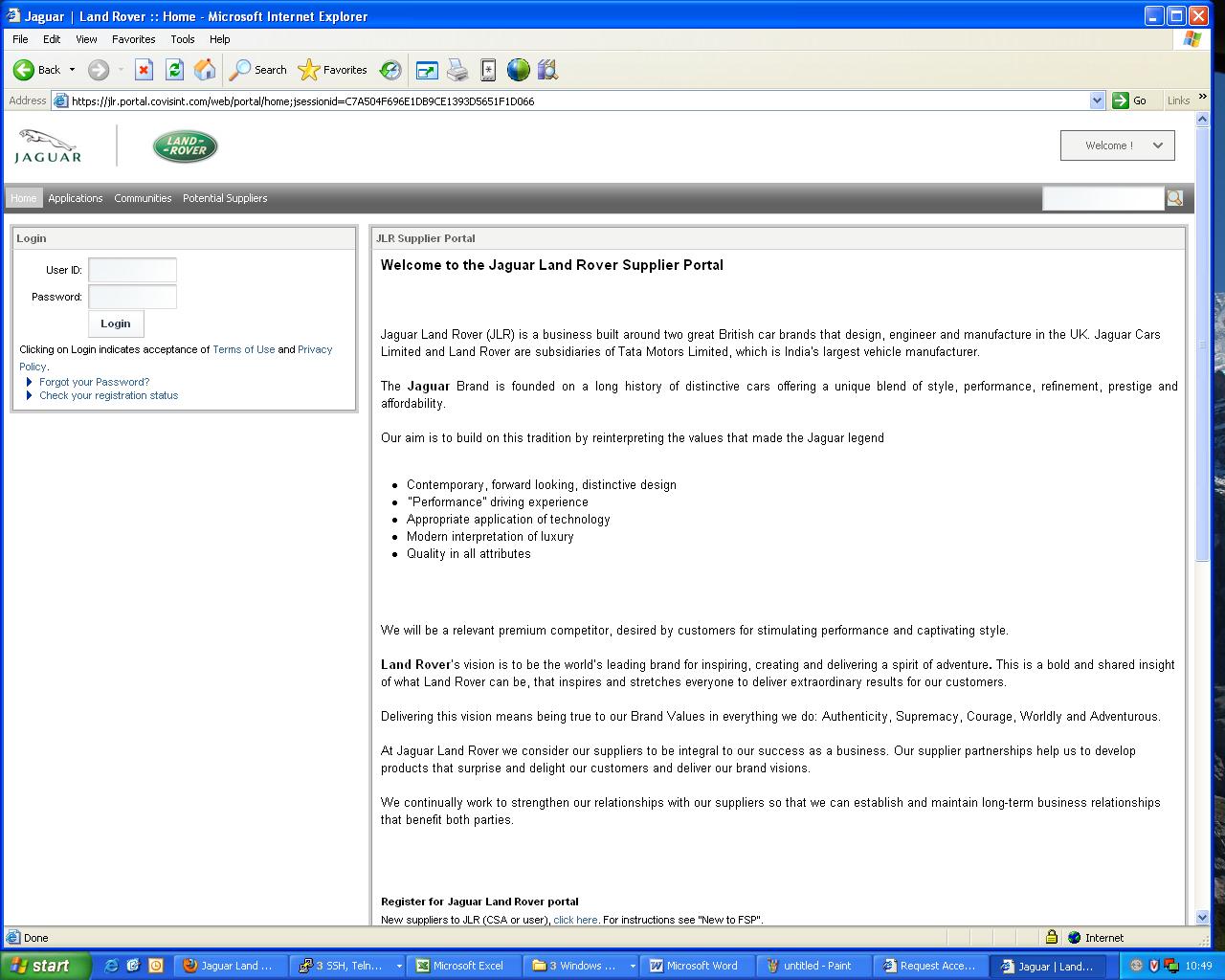
2. Enter User ID and Password. Click [Login].
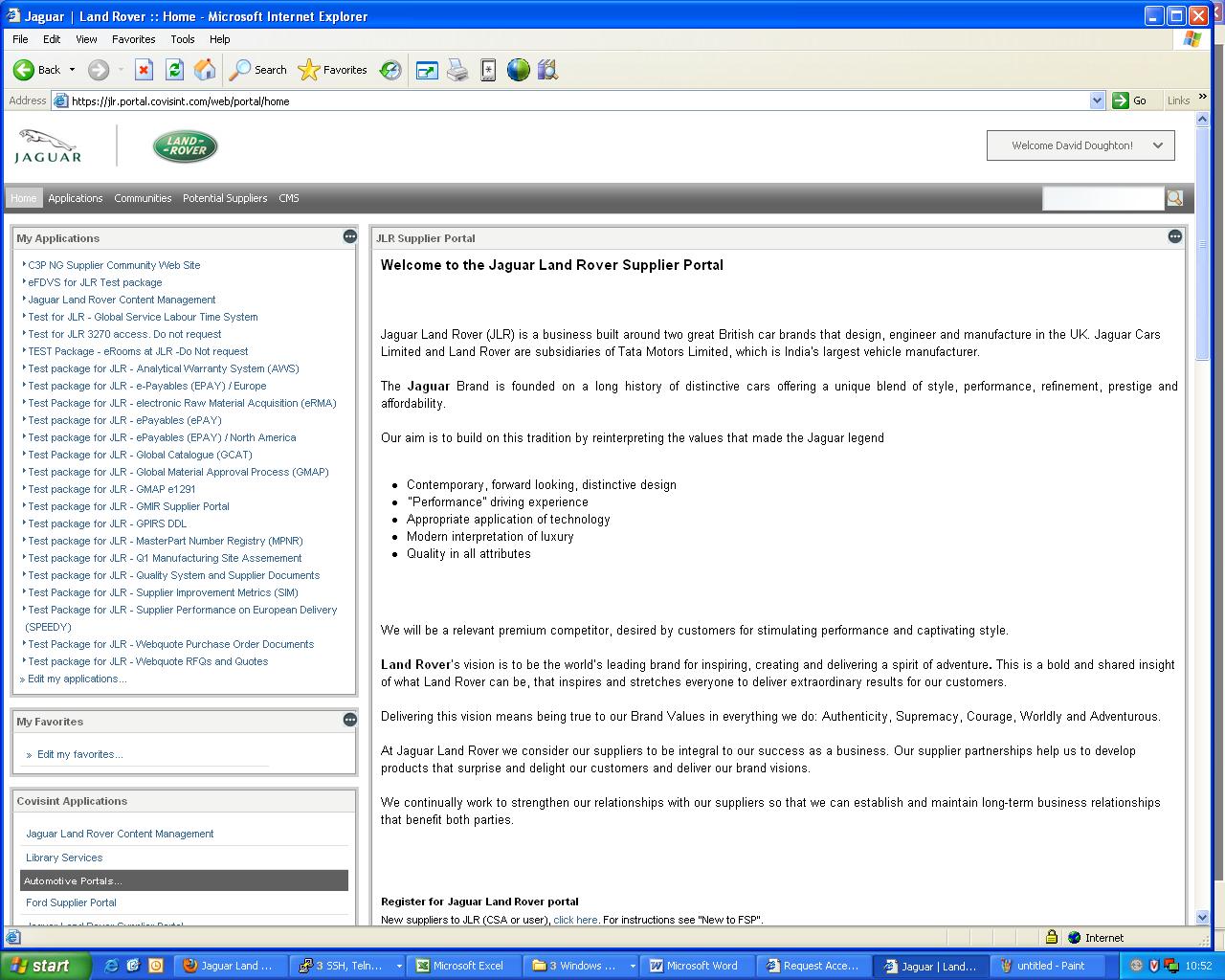
3. The JLR Supplier Portal home page displays. Click Administration Tools.
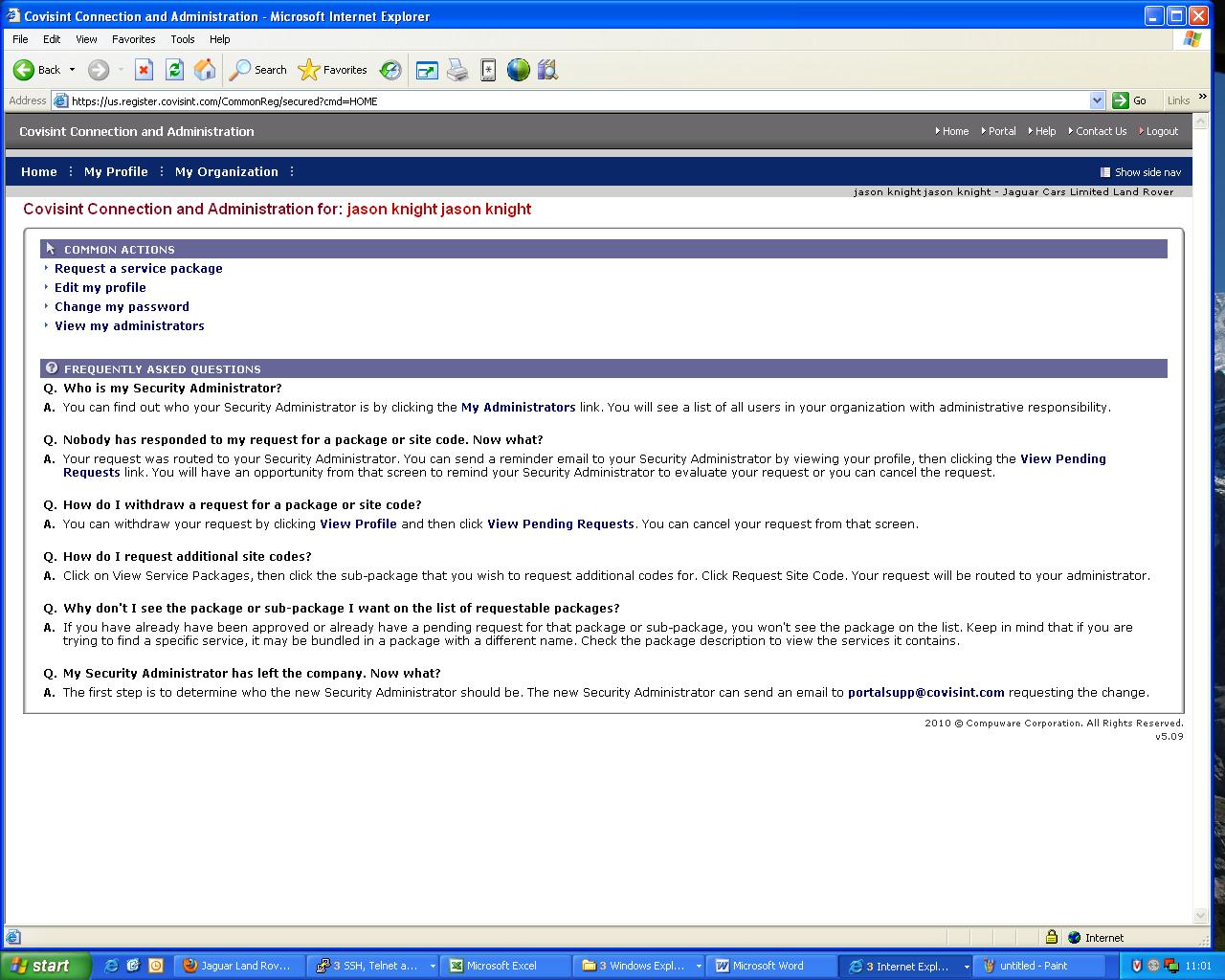
4. In the drop-down menu, click My Profile / request a service package.
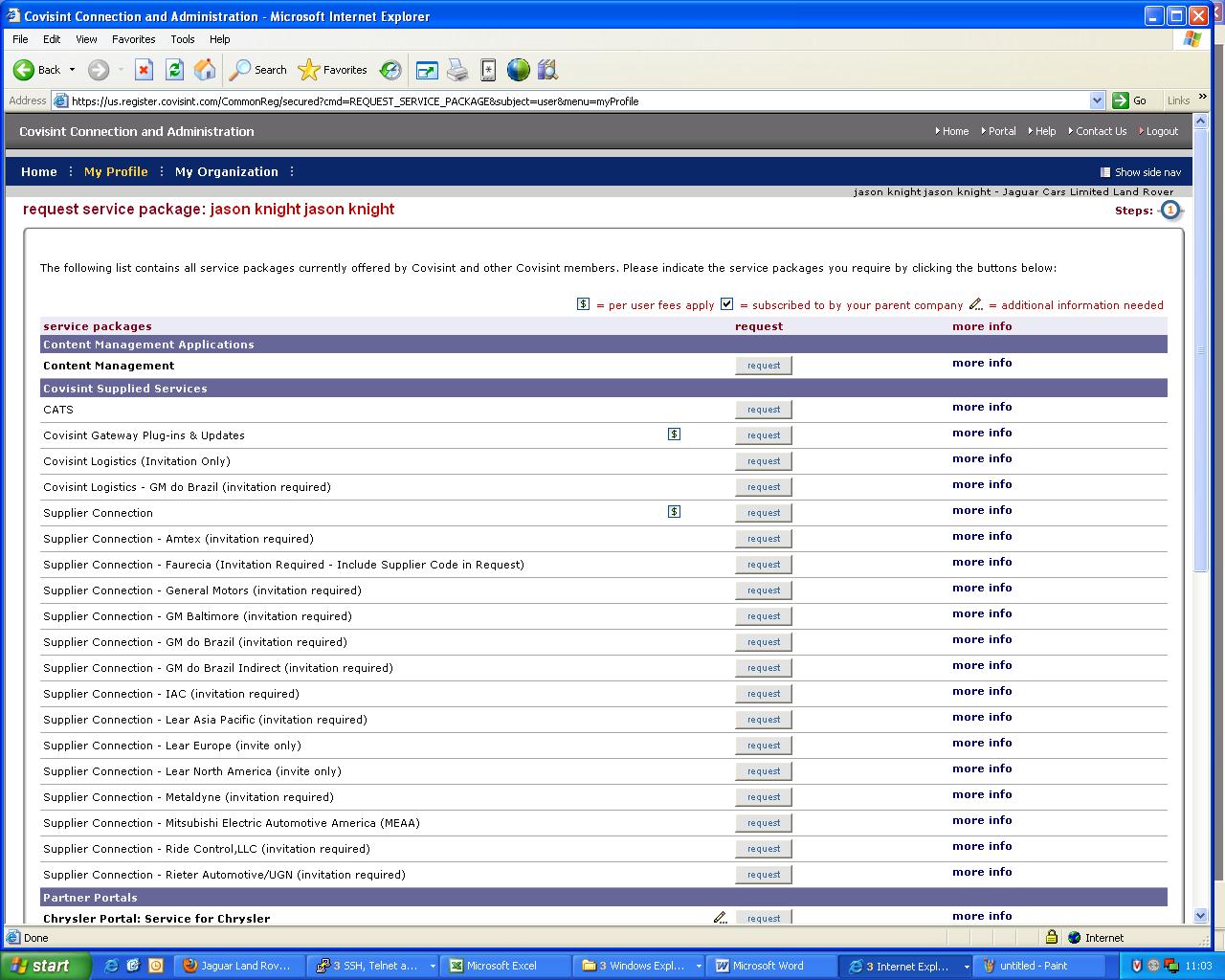
5. Under JLR Supplier Portal, click [request sub-package]
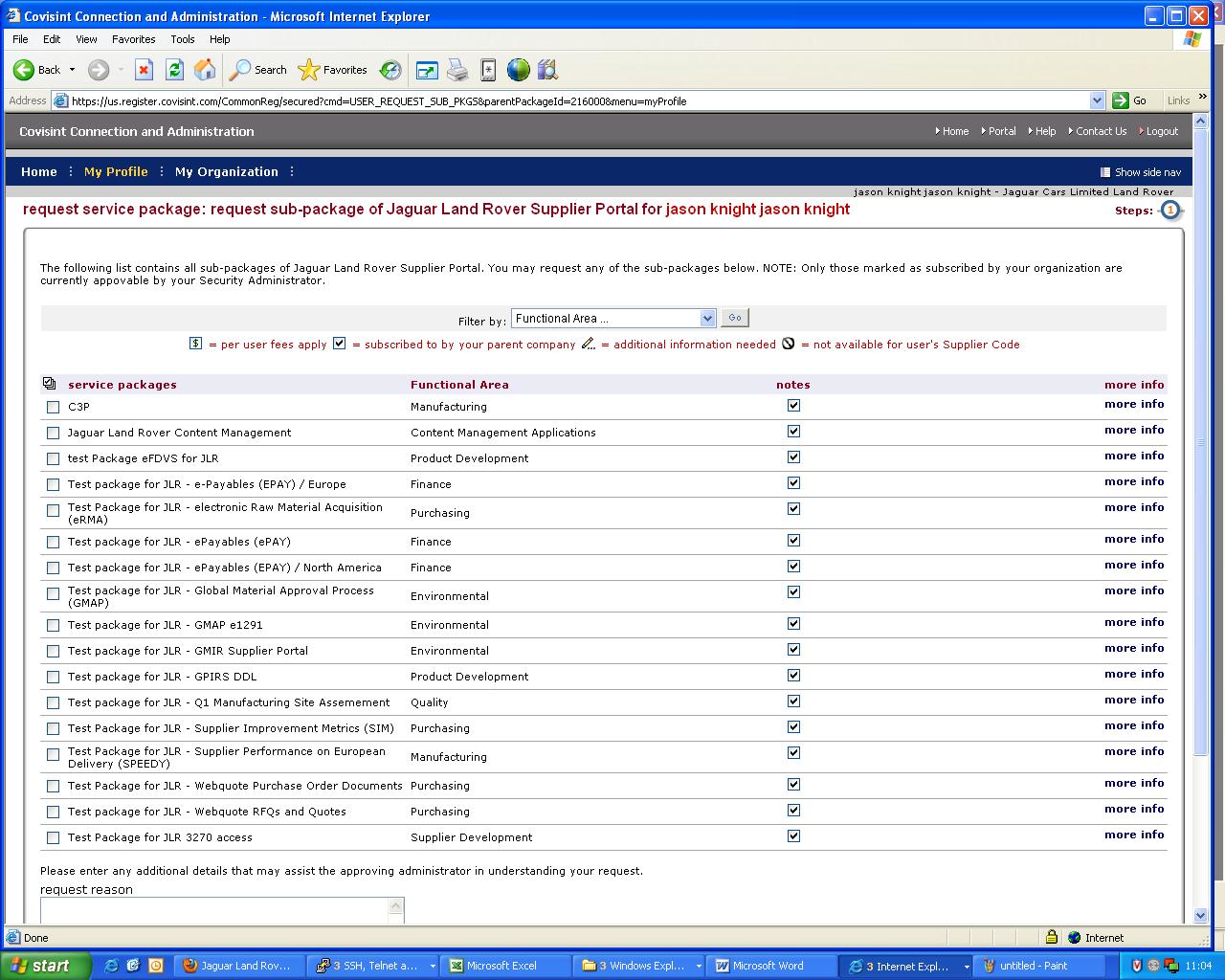
6. Identify the desired service package and click [request] next to that service.
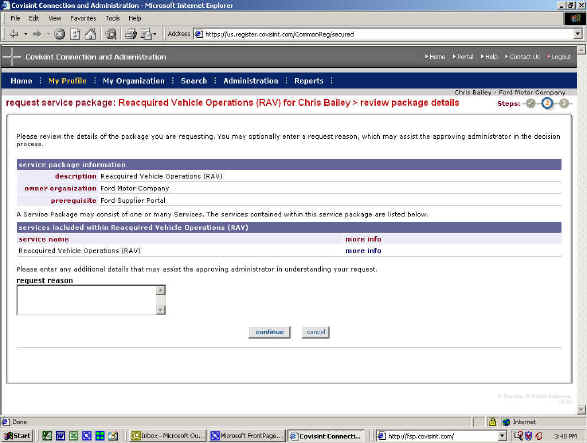
7. Verify the service package request, fill in a reason for the request, and click [continue].
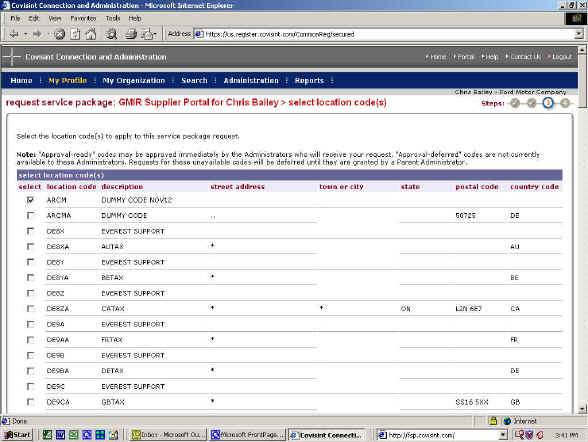
8. Select the appropriate site code(s) by clicking in the checkbox and click [continue].
Note: Not all applications require site codes. Therefore, this screen may not always appear.
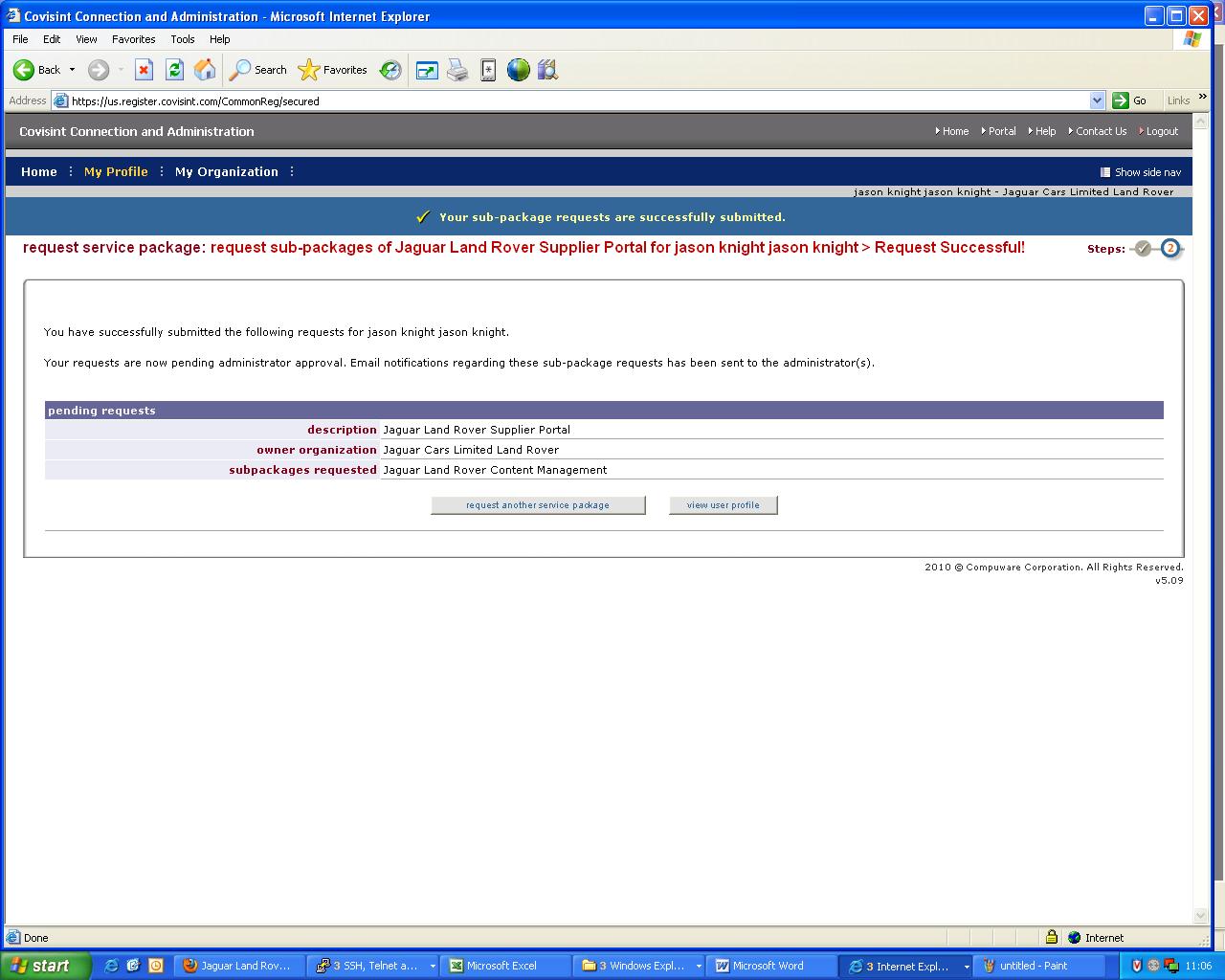
9. Your
request has been successfully submitted.
Company PCSA: For those applications requiring site codes or
permissions, it may take 2 days for your request to be
assessed and approved by JLRSP support.
Users: Any delay on an application requiring site codes or permissions is contingent on when your PCSA decides to approve / not approve your request
Oracle® Tutor Copyright © 1997, 2000 Oracle Corporation. All rights reserved.