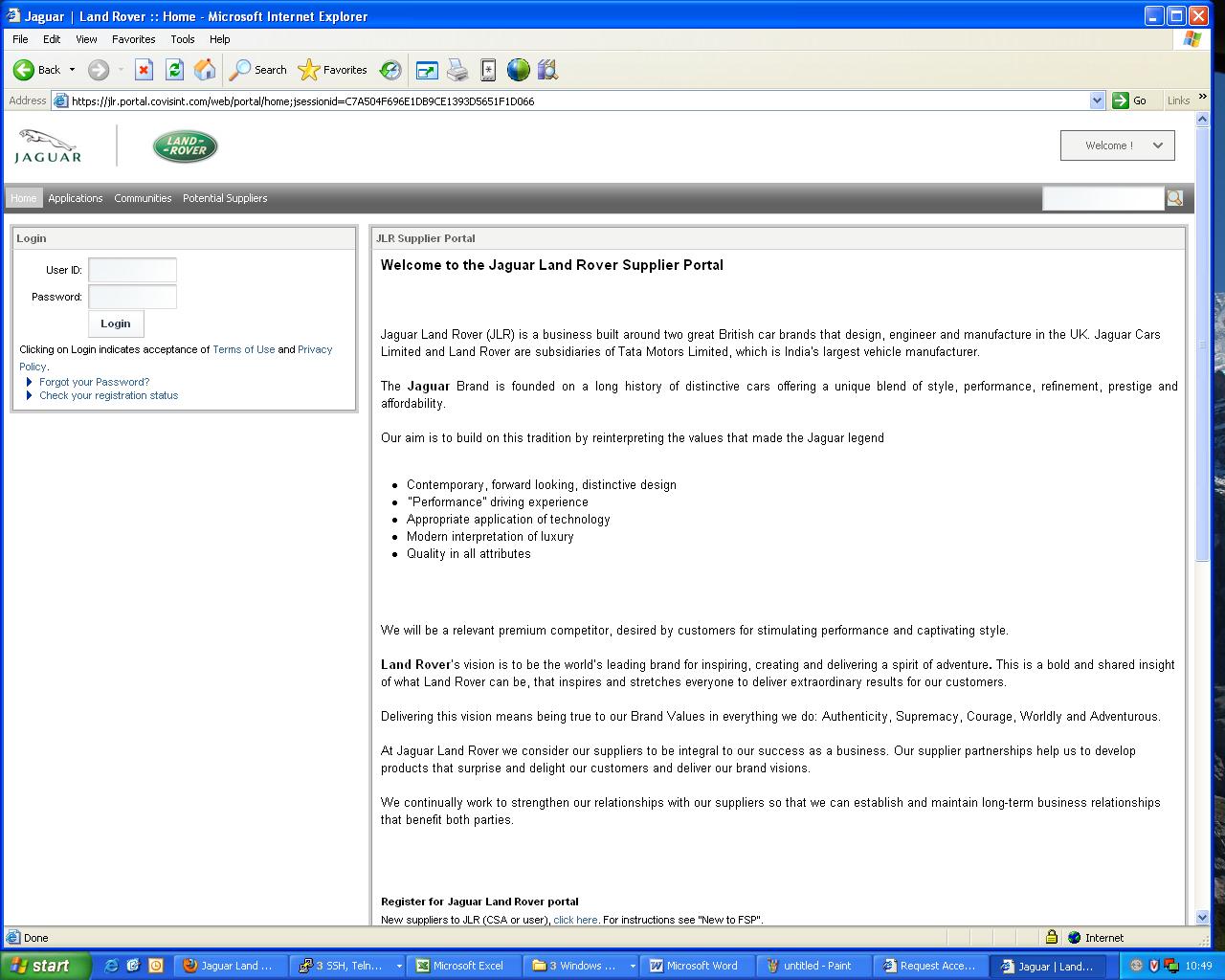
Request Access for a Site Code
Supplier*
Getting Started with FSP [PRO2220G]
The JLR Supplier Portal Business Owner is responsible for ensuring that this document is necessary, that it reflects actual practice, and that it supports corporate policy.
JLR Supplier Portal
FSP Front Page
1. From your Internet browser, navigate to https://fsp.covisint.com.
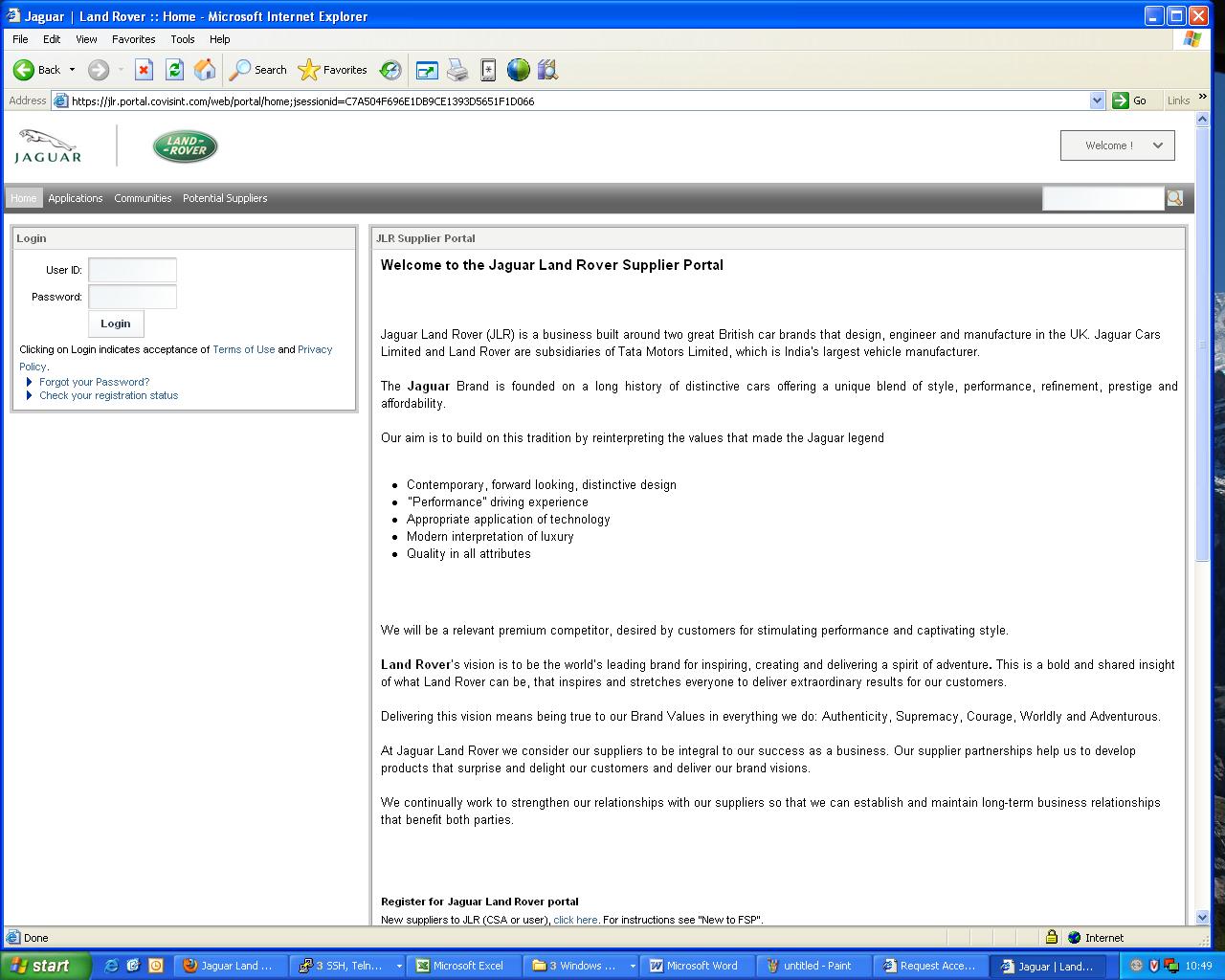
2. Enter User ID and Password. Click [Login].
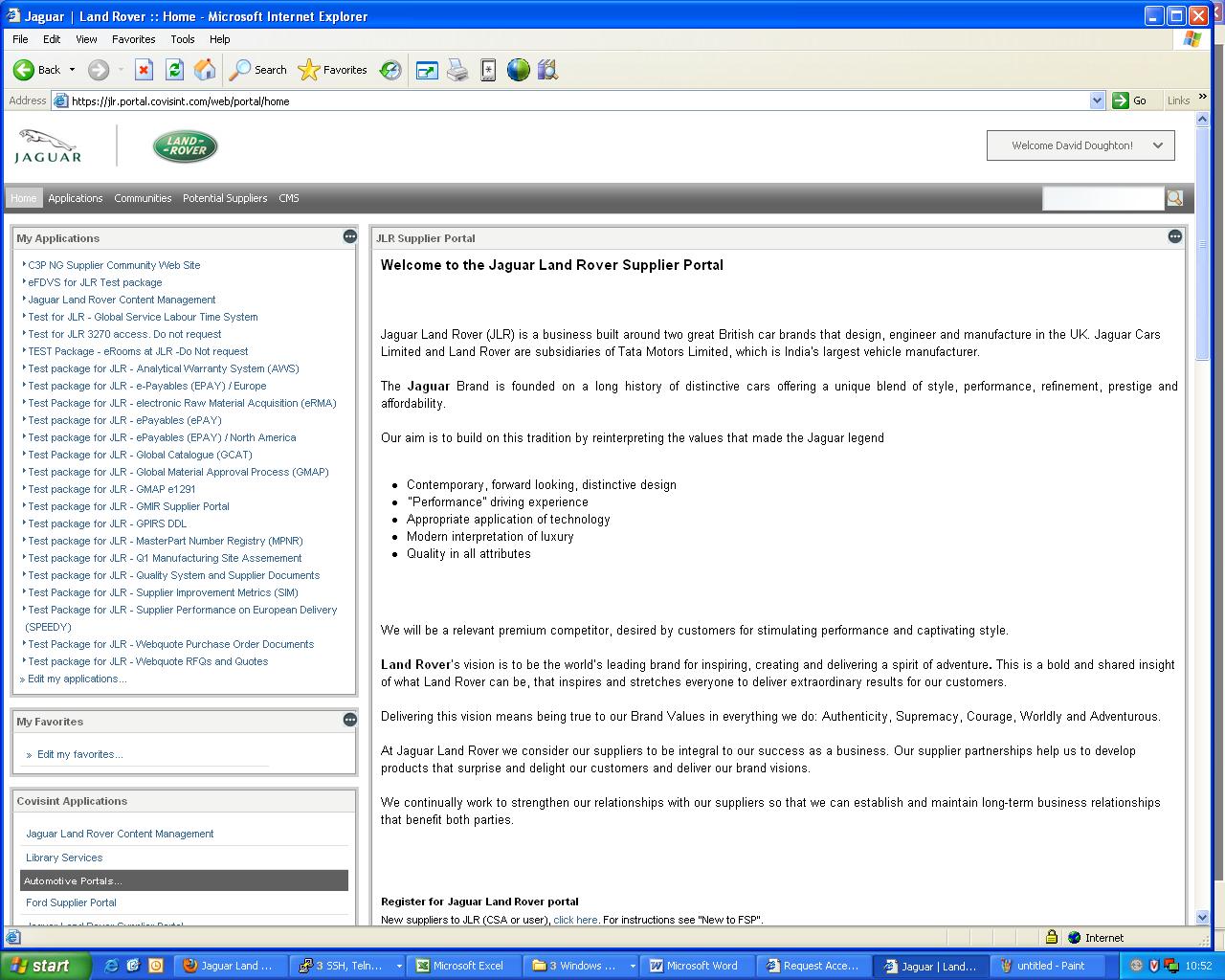
3. The JLR Supplier Portal home page displays. Click Administration Tools.
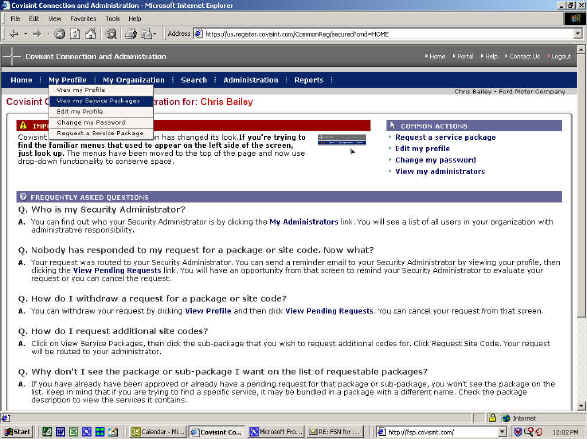
4. In the drop-down column, click view service packages.
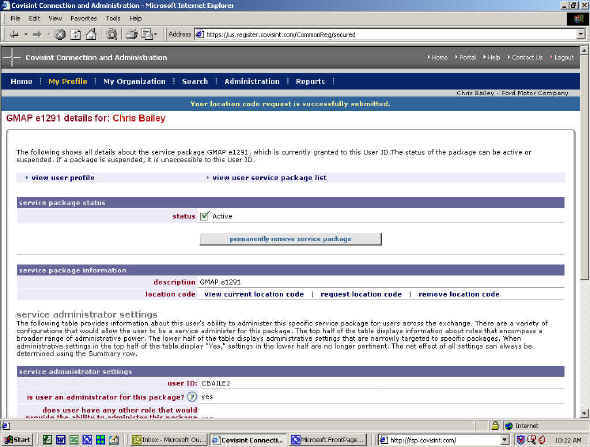
5. Click on a service package name to view details of the service package (e.g. GMAP e1291).
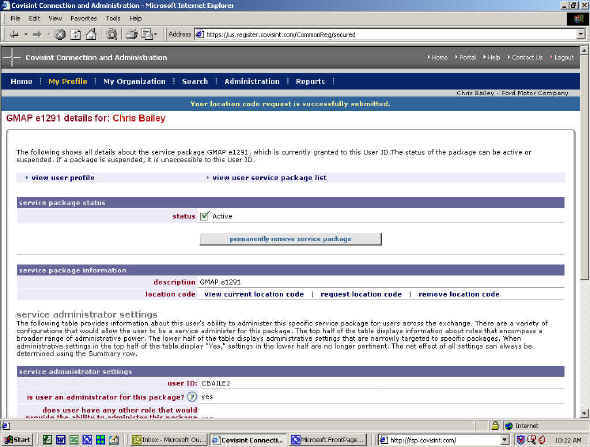
6. In the service package information area, click the request location (site) code link.
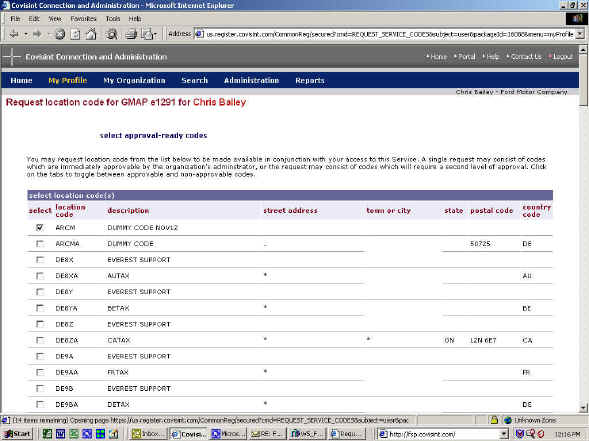
7. Select a site code by checking the box before the location code, and clicking [continue].
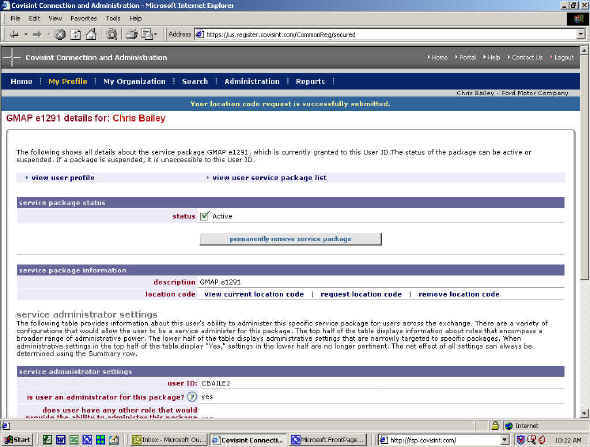
8. You will get a message at the top of the page that reads: "Your location code request is successfully submitted"
Oracle® Tutor Copyright © 1997, 2000 Oracle Corporation. All rights reserved.